PPC (Pay Per Click) is a popular advertising model used to drive traffic to a website. It’s also an excellent way to contribute to your online presence and boost revenue. However, many companies waste money on their Google Ads by not fully optimising their campaigns.
It can be challenging to keep up with the process of PPC ads. To assist you, we’ve developed a complete monthly PPC optimisation checklist for you to follow. Keep reading to find out what PPC optimisation is and how these tasks will guide you through the major points of improving your PPC ads and ROI.
What is PPC Optimisation?
Pay per click management is the process of analysing and improving your PPC campaigns. Your ad would be completely useless if it wasn’t fully optimised for search engines because it won’t be seen by your target audience.
The purpose is to improve various elements of your ad to earn your company more clicks and boost revenue. There are various elements that can improve your PPC ads such as updating your list of keywords or utilising ad extensions. It’s valuable to understand this topic better in order to make appropriate changes.

The Benefits of PPC Optimisation
PPC ads don’t simply generate a profit for your business. These ad campaigns also give your company a plethora of targeting information such as:
- Location of the user
- Demographics
- Keyword usage
- Time of day the ad was accessed
Currently, 45% of small businesses use PPC advertising for growth because it’s a huge driver for success. By using PPC advertising you can experience the following benefits:
- Develop brand awareness
- Reach your desired audience
- Convert buyers
- Easily refine campaigns
You’ll only be able to experience these benefits if you optimise your PPC ads correctly.
Monthly PPC Optimisation Checklist
Pay per click advertising remains one of the best ways to generate new leads and drive sales. But in order to achieve this, you need to follow a monthly checklist to improve your ads and boost conversions. You’ll find everything you need to know in this next section.
Keywords, Targeting and Reach
PPC ads appear in Google search results. Therefore, your ads must target specific keywords so Google knows which searches to show them in. You can use any online keyword tool such as Google Keyword Planner, SEMrush so you can find relevant keywords to target in your ads.
Aim for keywords that are relevant to your business or the product and services you’re advertising. Another approach is to use long-tailed keywords because shorter ones have more competition and will cost you more.
Additionally, you don’t want to use too many keywords because your ad will then become too generic. Use between 15 and 20 keywords per ad. You can also target Google search partners to improve your reach.
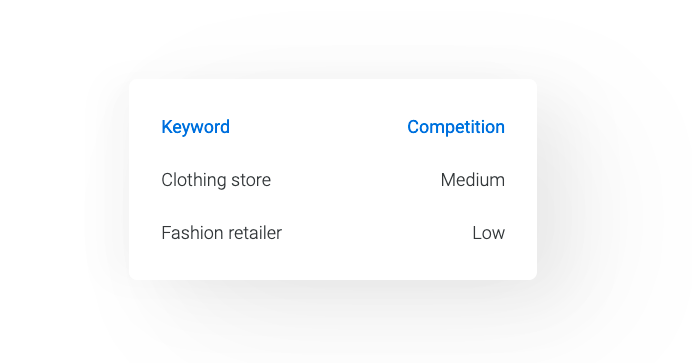
Familiarise Yourself with Your Quality Score
In PPC advertising your Quality Score is Google’s rating on the relevance and quality of your ad and keywords. This score determines how well your ads are doing compared to your competitors. Low scores are often the result of miscommunication between:
- Ad groups
- Keywords
- Ad copy
- Landing page copy
These factors provide a poor user experience by misleading your visitors. As a result, your costs per click will increase because of fewer conversions.
As part of your monthly PPC checks make sure you are maintaining your Quality Score by:
- Reducing landing page load times
- Targeting smaller ad groups
- Optimising your ad’s copy
- Improving your click-through rate
- Making ads more relevant to the keywords you use.
Google has a quality score between 1 and 10. You want your score to be as close to 10 as possible.
Create Landing Pages and Maintain Them
Once you have relevant keywords that are high ranking it’s time to create landing pages to provide your viewers with valuable information. Tailor each ad to the keywords they. For example, you wouldn’t use the keyword “laptop bags” for a landing page about laptop batteries.
As part of your monthly PPC optimisation, you must create high-quality custom-made landing pages for your ads to be more effective. Landing pages contain headers, images and concise information about your products or services.
Furthermore, perform monthly maintenance on your landing pages to ensure links are working. Perform a URL report to see if you have any landing pages that aren’t performing well. You can decide to remove lower-quality landing pages to drive more traffic to top-performing pages.

Analyse Metrics
To see how well your ads are doing, you must continue to check and analyse your metrics. These metrics provide data such as bounce rate. You can check this data through tools such as Google Analytics.
Use these metrics to see which landing pages have higher bounce rates so you can improve them. When your landing page has a high bounce rate it could indicate that the keywords you’ve used aren’t relevant to your ad. You’ll then need to target different keywords or adjust your ad so it’s relevant to the keywords you’re targeting.
Keep A Close Eye on Competition
To be successful with your PPC ad campaign, you must keep a close watch over what your competitors are doing. Every month, take time to look at your competition’s ads to ensure you’re offering competitive pricing and better products and services.
Consider offering extras in your ad campaign that your competitors aren’t including in their services to attract more leads. You can also use your competitor’s ad campaigns as inspiration for your advertising.
Keyword Trends
Search patterns will change as time passes so it’s important to keep up with keyword trends. You will need to adjust your PPC ad according to these keyword trends. Use Google Trends to see how popular certain keywords are currently as well as ones that have been trending for more than a decade.
By checking keyword trends every month you won’t miss out on chances to use new keywords that become popular, that may attract more leads.
Create Negative Keywords
Negative keywords allow you to exclude search terms in your PPC campaign to focus on your main keyword that you want to rank for. Some keywords may have a double meaning so you’ll want to spend time adding negative keywords so your ad doesn’t land up on the wrong pages.
For example, if you’re an optometrist that sells eyeglass you may want to exclude words such as “drinking glasses or “wine glasses” because they’re not relevant to your business. Essentially, negative keywords act as a filter for your ads.
When you add negative keywords to your PPC ads you refine your traffic and ensure you gain quality leads with a higher possibility of conversion.
Look for Bidding Adjustments
Another task to perform each month is looking for bidding adjustments on your ads. This allows you to adjust any element of your ads such as device targeting or locations. Adjusting your bids gives you more control over how often your ads appear on search pages. Continue to monitor your ads so you can look for more opportunities to lower your cost per click.
Final Thoughts
Are you struggling to maintain your monthly PPC optimisation? Digital Insider is here to help you with a strategy that will improve your pay per click ad campaigns. With the correct strategy, you will have the opportunity to build brand awareness and boost your conversion rates.
If you’d like to know more about PPC optimisation give Digital Insider a call on 0459 845 633 or schedule a strategy with us. We’re ready to take your PPC ad campaign to the next level with advice on the best monthly optimisation strategies that will boost your company’s growth!
