On-Page SEO refers to the practice of optimising individual pages on your website. Optimising each page boosts your ranking and you gain more relevant traffic in search engines. With on-page SEO you can optimise your content as well as the page’s HTML code.
Only 5.7% of pages will rank in the top 10 SERPs within a year of publishing. Many factors can affect your page ranking such as Google’s Algorithm updates to Hummingbird, Panda and Penguin. These updates provide a set of rules you should follow to structure your site’s pages. But most companies struggle to understand all the technical aspects that come with developing a strong Search Engine Optimisation strategy.
To help you build a strong on-page SEO strategy we’ve provided a checklist of tasks you should perform and update regularly. Keep reading to find out how to fix on-page URLs, speed up your page’s loading time and how to use meta tags to your advantage.
On-Page SEO Checklist
1. Review Your On-Page URLs
Shorter URLs have better click-through rates and search engine crawlers tend to understand them better. Check all your on-page URL structures to ensure they’re concise and not complex or long.
To improve your SEO, include your page’s main keyword in the URL and avoid using filler words such as “and” or “the”. Keep your on-page URL under 60 characters.
Example: https://digitalinsider.com.au/services/website-development/
The best way to structure your on-page URL is to see how authority sites create theirs. Some sites place their keywords after their on-page category, or you don’t have to use a category at all. It’s recommended that you should use three to five words in your URL and separate them using hyphens.
2. Check Image File Names and Alt Text
Whether you have a blog site or a company page you’ll want to include images in your layout and design to make your webpage more appealing. You must optimise your images for on-page SEO because Google bots don’t see images the way humans do. These bots need relevant text to understand what the image is showing.
To optimise your images for on-page SEO, write a filename and alt text that’s descriptive (but not spammy) under your image. Include your main keyword in your alt text and filename for SEO.
You must include alt text in your images because they make your site more accessible to all users. Screen readers use alt text to describe images to people who are visually impaired. What’s more, the alt tags allow your on-page images to appear in Google’s image search results which can help drive more traffic to your page.
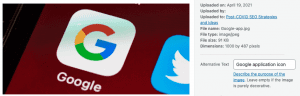
3. Utilise Meta Tags
Meta tags are crucial because they have an impact on how your site appears in search results. For on-page SEO here are the main meta tags that you should use:
- Title tags: Your title tag will describe the page that a user may be about to click on. Title tags must be descriptive and concise and no more than 60 characters. If your title tag is longer than 60 characters, Google will only show the first 60 characters.
- Meta description: Search engines gauge what topics you’re writing about and the target audience it should be sent to by reading your meta description. Meta descriptions must be no more than 160 characters and should certainly contain your page’s target keyword.
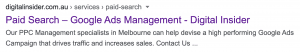
The advantage of meta tags is that they:
- Increase click-through-rates
- Attract site visitors
- Increase your site’s engagement rate
- Improves your target audience reach
4. Internal Linking
Internal linking is probably one of the easiest tasks to do for on-page SEO. Make sure you have plenty of content on your site to link to. Then whenever you write an article or publish a new piece of content link to three or five other pages on your website.
You should use keyword-rich anchor texts when you’re linking to other pages on your site. Internal links help Google understand what your page is all about. By providing Google with links to follow with a descriptive anchor text you’ll be showing Google which pages on your website are important.
5. Content with Keywords and Semantically Related Words
Did you know that Google still crawls your site for keywords? When you write new content on your site you should integrate relevant keywords in your content in addition to your target keywords. Use keywords that have the following criteria:
- They are relevant to the main topic and theme of your content
- The keywords are searched for regularly by your target audience
- They are within your website’s competitive power
Your new on-page content should have a primary keyword and ensure it’s not assigned to other content on your website. Use this main keyword in titles, meta descriptions and alt texts.
Then choose three to five semantically related words which are known as LSI keywords. You can research to find LSI keywords that are related to your main keyword. Use these keywords throughout your text but make sure you avoid keyword stuffing because this can have a negative effect on SEO.
Keywords should appear three to four times in your content to avoid keyword stuffing.
Example:
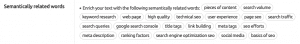
6. Content Structure and readability
Readability refers to how easy it is to read and understand your content. Your webpage should also have a structure that flows well. Content that is difficult to read and has wordy sentences doesn’t rank high in search engines.
To improve the readability of your on-page content avoid using complex words and slang phrases that other people might not understand. For structure, write three-line paragraphs instead of a long wall of text. Use subheadings to separate texts and lists so that readers can scan your text to find the information they’re looking for.
Proper content structure and readability provides the following on-page SEO benefits:
- Reduces your exit/bounce rate
- Increases conversion rates
- Increases page shares
- Boosts on-page dwell time
What’s more, easy readability and content structure improve user experience. You want your readers to enjoy reading your content and you want them to find the information they’re looking for without having to search too much for it.
7. Markups
Schema markup is a semantic language of tags or microdata that you can add to your HTML to improve the way search engines read and interpret your page in search engines. Essentially, markups help search engines recognise specific categories of text in your content.
There are markups for all types of content such as articles, products and software applications. These markup codes can boost your on-page visibility. To create schema markups most people use Google’s Structured Data Markup Helper because it’s the easiest platform to create your codes.
8. Image file size
Adding images and other types of media to your content helps boost your rankings. However, you must optimise your images to improve your on-page SEO. The ideal image size for SEO on a CMS is between 1500 and 2500 pixels.

You want to make sure that your images have a faster loading time on your webpage because slow loading pages can have a negative effect on your page ranking. For improved loading time you should consider using images with a size of 70 kb and below.
By using the correct image sizes it can improve your site’s speed and reduce bounce rates. What’s more, images on your page can help with reverse image search which can be of high value to you especially if you’re a product-based company.
Final Thoughts
Do you need assistance to create a strong on-page SEO strategy? Digital Insider would love to assist you. We can assist you with a range of SEO and digital marketing services, including on-page SEO. Some other services include social media marketing, website development and branding services.
If you’d like Digital Insider to help you with your search engine optimisation, contact us today on 0459 845 633 to discuss your strategy. We look forward to connecting with you!
