In today’s digital world, almost anyone can create a website without coding experience. However, the ease of creating a website doesn’t guarantee its effectiveness for your organisation’s online presence. There is a difference between a live website and one that’s optimised.
On the other hand, most companies don’t realise how much website design matters. Did you know that it takes visitors 0.05 seconds to formulate an opinion about your website? That’s why it’s important to create an excellent first impression with professional web designs.
What’s more, website design and user experience can drastically affect your credibility and conversion rates. To help you create the ultimate website, we’ve created this short guide that will increase your conversion rates and get people talking about your business. Keep reading to find out more.
Why Web Design and Development Best Practices are Important
Professional website design is crucial because it impacts how your visitors perceive your brand. The first impression a visitor has will either get them to stay on your website to learn more about your business or leave your site to seek services from a competitor.
Visitors quickly judge your website based on visuals and user experience. If your website is poorly designed or doesn’t load correctly, visitors will quickly abandon your site. Additionally, 38% of visitors will leave a website if the layout is unattractive.
Well-designed websites have higher conversion rates compared to sites that have basic layouts and poor optimisation.

Best Practices to Improve Web Development and Design
Now that you know the importance of web design and optimisation, we’d like to give you the top best practices to improve your website. In this section, we’ve given you tips on how to create an excellent website layout and what to include to convert your visitors into paying customers!
Use A Professional and Practical Layout for Your Website
Your website should be designed in a way that provides the best user experience. Some layouts may be different depending on the page you’re working on. For example, a service or product page will be streamlined with images, product specifications and a call to action.
On the other hand, an About Us page can have one or two images of your company’s building followed by your organisation’s history. You also want to be consistent with your layouts. For example, if you choose a grid layout for one page, consider using the same type of layout on all the pages on your website. Here are some website layout types you can choose:
- Spilt screen
- Single column
- Magazine
- Asymmetric
- Fixed sidebar
- Boxes
Consistent Branding for Creating the Best Online Presence
Your brand is the foundation of your business and it’s important to create a strong brand identity. That’s why it’s important to keep your branding consistent on every platform you create such as social media and your website.
Ensure your colour schemes, brand designs and logo remain consistent on every page of your website. With consistency, you’re able to build excellent brand equity which will give you benefits such as:
- Differentiating your business from your competitors
- Creating an emotional connection with customers
- Developing credibility for new products or services
- Ability to charge price premiums
- Minimising drastic declines in revenue
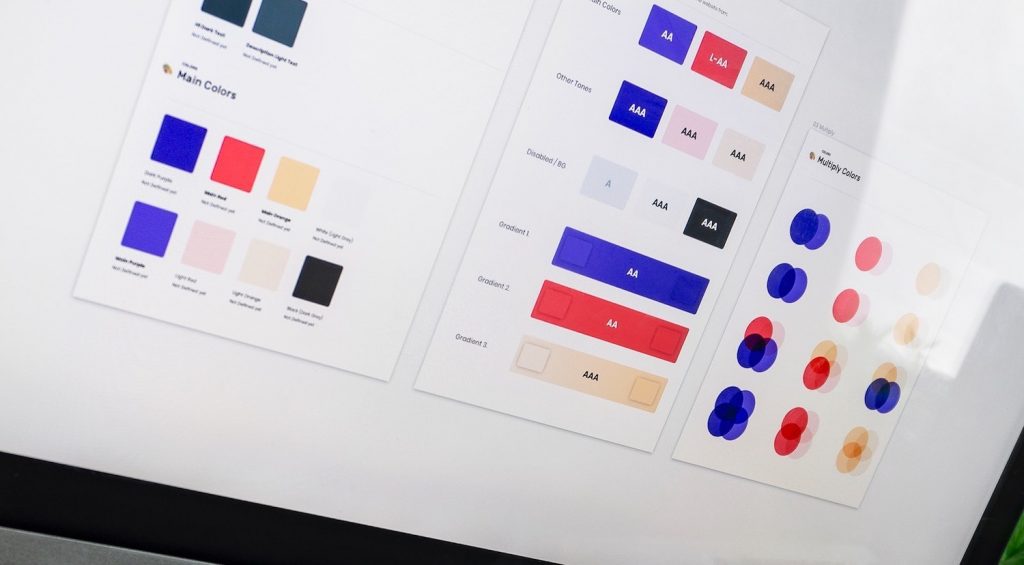
Consider Compressing All Your Website Images
Never use pixelated images on your website. You should always include high-quality images on your site. High-quality images on a website help create interest points and it’s an ideal way to break up large walls of text on a page.
However, images can also affect your website’s loading speed. One of the best ways to stop your images from slowing down your webpage is by compressing them. To make it easier, you can utilise image compression tools to compress your images to appropriate sizes for your site.
Create Clear Call to Actions
A CTA (Call to Action) is a way to convert visitors into paid customers. However, your CTAs should never be buried. They must be eye-catching and encourage your visitors to take the next step. You will struggle to drive conversions without effective CTA buttons. You can create CTA buttons for the following:
- To buy products
- To choose a specific service
- Subscribe to newsletters
- Bookings for appointments
The position of your CTA button may differ from page to page and it’s important to know which pages CTAs work and where they don’t. For example, CTAs are more effective on landing pages, but you can place them at the top, middle or bottom of the page.
Intuitive Navigation for User Experience
Your website is a platform where visitors can learn more about your business or find solutions to complex problems. But some websites are difficult to navigate through. You don’t want your visitors to hunt for information on your site.
Ideally, you want to place all your tabs at the top of your webpage with all the relevant information you want your audience to see. Your buttons should be clear so that users know what they’re clicking on. Tabs at the top of your website should at least navigate to the following pages:
- About Us
- Products/Services
- Contact Details
- Customer assistance

Optimise Your Website’s Loading Speed
Slow website loading speeds have an incredibly higher bounce rate compared to faster sites. According to experts, if your site takes more than 3 seconds to load 40% of visitors will abandon your site. When you add images, videos, or other complex media files it can decrease your site’s loading time.
To optimise your website’s loading speed, apply the following:
- Minify and combine your files
- Reduce the size of your website images
- Use browsing caching tools
- Improve your time to first byte
- Minimise HTTP requests
Websites with faster loading speeds on mobile and desktop devices will increase your conversion rates and you’ll have a better chance of ranking higher on Google.
Optimise Your Website for Mobile Devices
The majority of users access the internet through their mobile devices. If your website isn’t optimised for mobile devices, it’s not going to perform well. With that being said, search engines reward websites that are mobile-friendly by increasing their rankings.
Make sure that your web design loads correctly on a mobile device and your visitors can access all parts of your site through buttons, tabs, or dropdown menus easily.

Utilise A/B Tests
A/B tests assist with inspecting elements of your site to see what’s working and what isn’t working such as your CTAs. These tests are designed to help you improve your website by comparing two variants of a page to see which variation performs better.
For example, you can have two landing pages that are similar but have different designs. With the A/B test, you can see which landing page provides higher conversions. With A/B testing you can reduce bounce rates and improve content based on your analysis.
Final Thoughts
Are you struggling to develop and design the ultimate website for your business? Digital Insider is here to develop a Search Engine optimised website that’s tailored to your organisation’s requirements. We want your website to have an excellent user experience to help increase your conversion rates.
Contact Digital Insider on 0456 845 633 or email us at [email protected] to find out about our website optimisation and development services. Our experts are here to assist with all your website needs whether you’re looking for website maintenance, A/B testing or strategy development.
