
If you’ve recently set up a website or even a personal blog, you’ve no doubt heard about keyword research. When it’s time to set up your e-commerce site, keywords are vital to your success, along with design aspects.
Since an e-commerce site’s primary function is to generate sales, many online retailers depend on services for professional web design Melbourne businesses recommend. The trick to an e-commerce site’s success is not necessarily “a lot” of traffic but rather traffic that converts to revenue. And you need a good look and smart keyword use to get there. So, let’s break down one of these elements for you.
Essentially keywords tell business owners what potential customers are looking for. This in turn makes it simpler for site owners to ensure their content, product ranges and site navigation makes it easy for visitors to find exactly what they need. What’s the most effective way to do keyword research for your e-commerce site? Keep reading to find out.
The first step in creating an effective targeted keyword list is to understand the difference between short-tail and long-tail keywords. Essentially, the key differences are:
Your seed keyword refers to the main keyword. In the example above, it would be “wedding dress”. Other keyword terms would be different phrases with this phrase in it. Some examples of this using the wedding dress seed word would include:
Use Google’s auto-suggestion to find current search results based on your seed word. So, if your seed word is “wedding dress”, then auto suggestions could be any of the following:
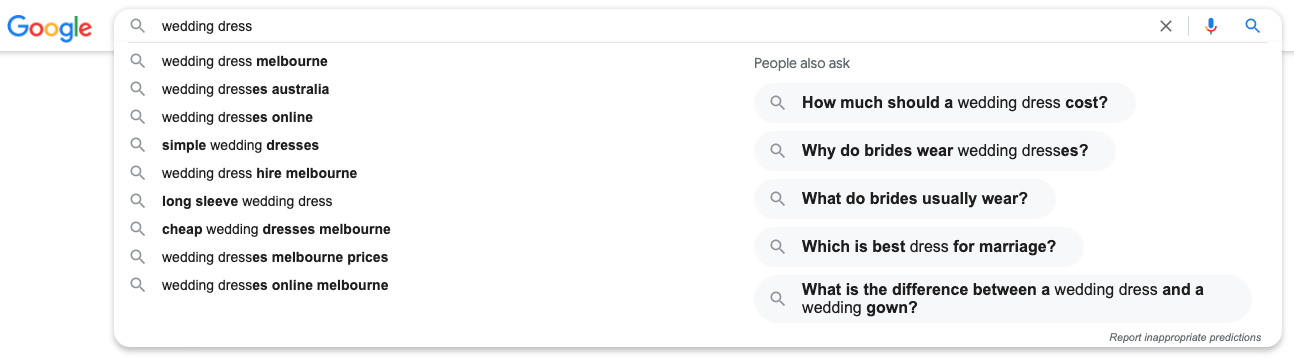
Another effective place to find keywords is the “people also ask” section at the bottom of a Google page. This section refers to related searches surrounding your chosen seed word. This will give you a general idea of the searches consumers and your specific audience are looking for.
Having an idea of what potential customers are asking when they do a Google search will give you an idea of potential keywords to use.
It’s estimated that on average there has been an increase of 112% in online shopping in Australia since 2019. That’s a clear indication that online shopping is more popular than ever before.
A very effective way to get accurate keywords is to use one of the many search tools on offer. These tools work by generating matching keywords as you type in your seed word or phrase. Some of the more common options include:
No matter what type of product you’re selling or the website you’re setting up, you will have a competitor. A key marketing strategy is to check your competitors’ products and advertising to see what you’re up against. The same should be done for their use of keywords.
While you don’t necessarily want to utilise your competitors’ keywords, it helps to see what they’re using and how effective it is for them. Avoid looking at bigger websites such as Amazon. Rather focus on sites that are similar in size or target audience to your own site.
Once you’ve identified a list of potential keywords, it’s crucial to use them effectively. Here are a few top areas to use your keywords:
Keywords are an easy way to “tell” search engines about the content of your e-commerce site. It also gives you an idea of the main term or phrase that people enter into a search engine to find information related to your product range.
Fortunately, creating keywords for your e-commerce platform is not as complex as you might have thought when you first started setting up your site. Simply reach out to us on 0459 845 633 or email us at [email protected] and we’ll show you how easy it is to set up keywords for your e-commerce store!
Melbourne
Level 3, 44 Lakeview Drive,
Scoresby VIC 3179
Gold Coast
26 Leda Drive,
Burleigh Heads QLD 4220
© 2024. Digital Insider. All rights reserved. Privacy Policy | Sitemap.